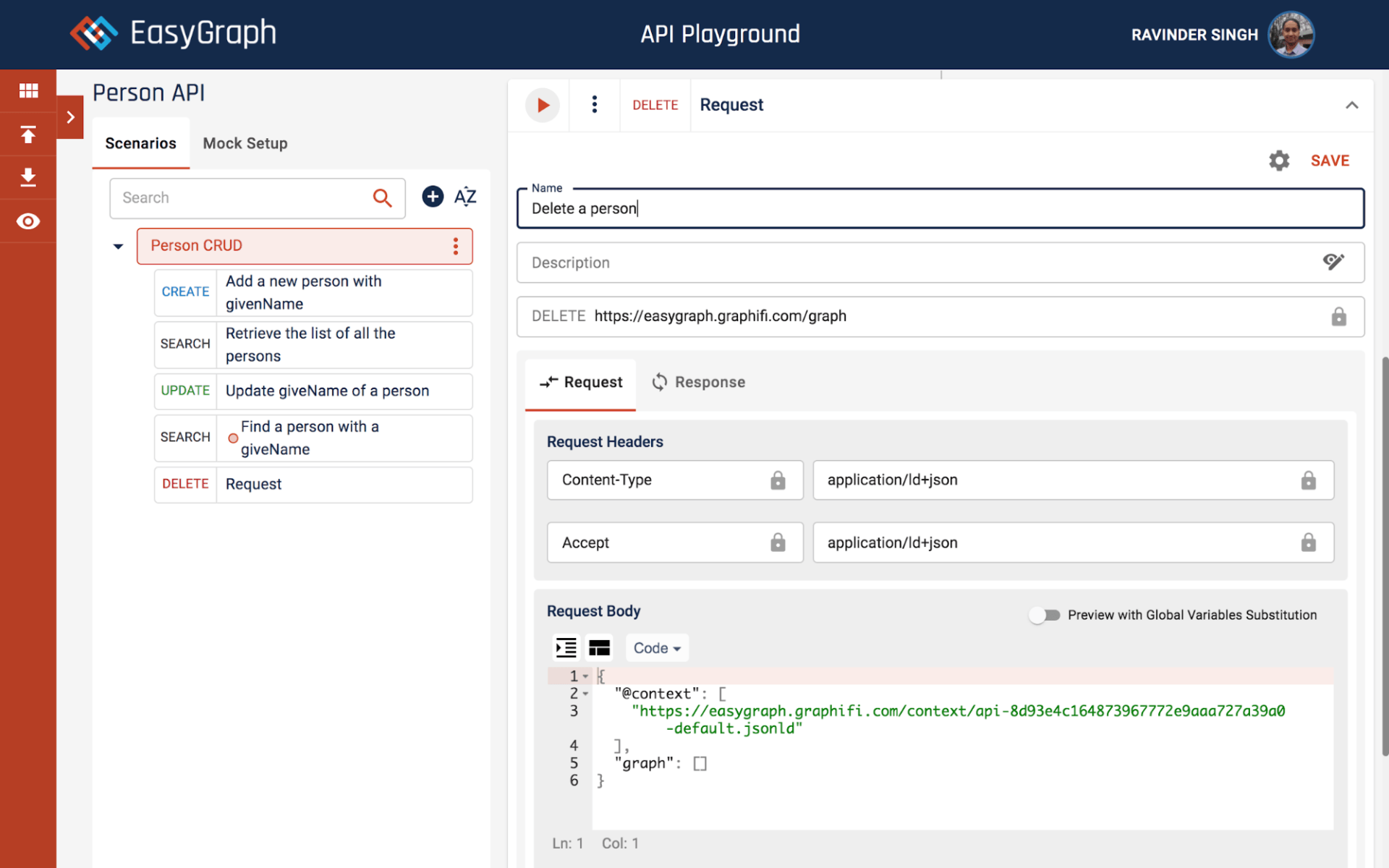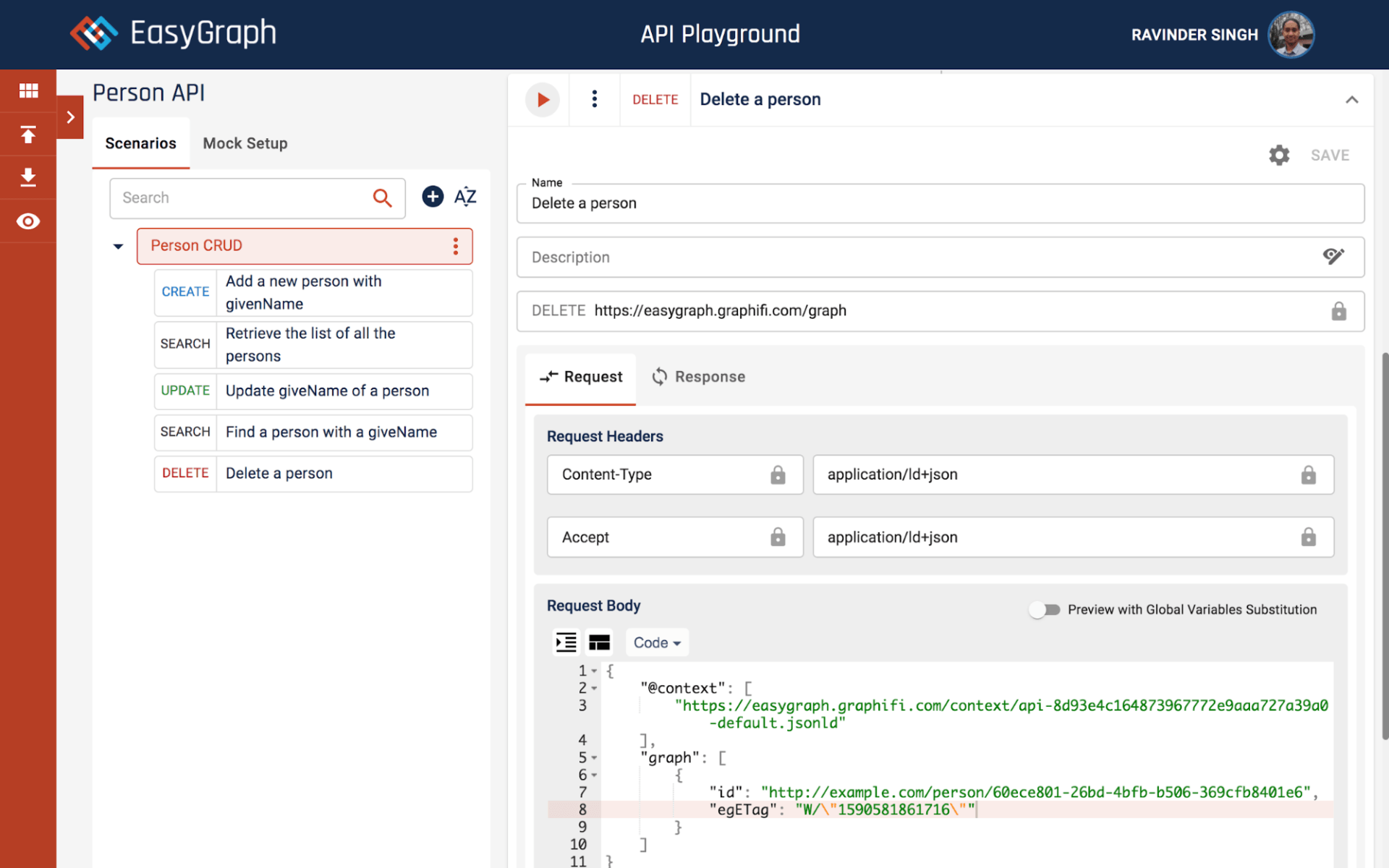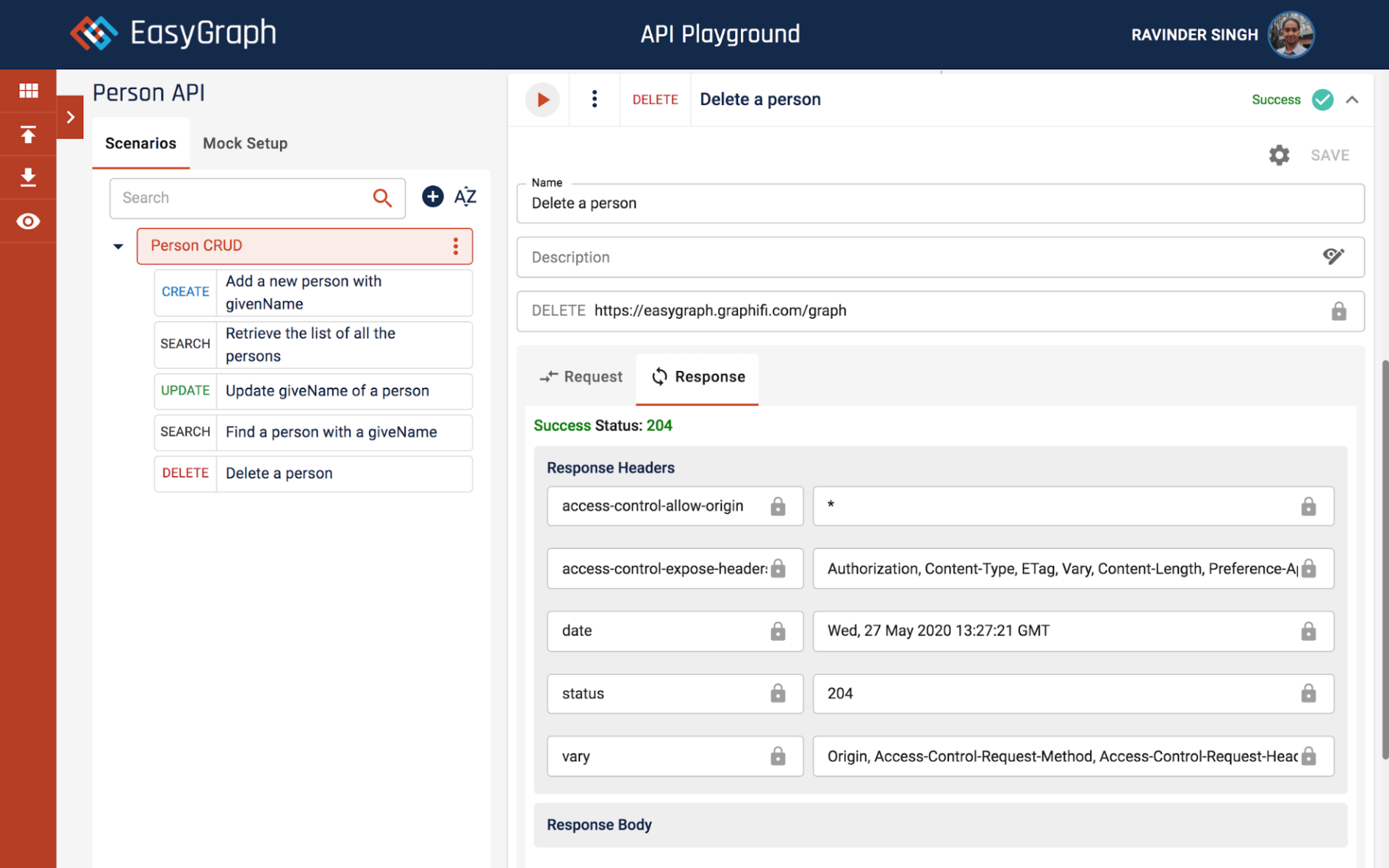EasyGraph Quick Start - Delete
Delete a person
This is a follow up to the previous tutorial available at https://www.graphifi.com/easygraph-quick-start-update
The final post in this series cover the deletion of a resource. Let us try to build a DELETE request to delete the person resource we created in a previous post.
Click on the Plus button below the SEARCH request that we added in a previous post. From the popup menu select ‘Add Delete Request’. In the request Name field enter ‘Delete a person’. Your screen should look as below.
For a DELETE request we need to specify the id and ETag of the resource. You can copy and paste it from the ‘Response Body’ section of the previous SEARCH request. The screen shot below shows the ‘Request Body’ of the DELETE request.
To execute the request click the Play button. You should get a 204 response and the ‘Response’ tab will look as shown below.
To verify that the resource has been deleted you can try to run the search request to “Retrieve the list of all the persons”. This should return an empty array for the ‘egResults’ property in the response. For more details please see https://easygraph.graphifi.com/docs/easygraph.html#delete
For next tutorial of this series please see https://www.graphifi.com/
easygraph-quick-start-g
raphql